Create Readwise Q&A Mastery cards using Reader's AI Reading Companion - Ghostreader
I learned how to automatically create Q&A flashcards (aka Q&A Mastery cards) in Readwise using Reader's Ghostreader feature.
The only thing you need to do is open any document in Reader, open Ghostreader, highlight a word, sentence, or paragrpah, and run this prompt:
Below is text from {{ document.title }}:
"""
{% if (selection | count_tokens) > 1000 %}
{{ selection | central_sentences | join("\n\n") }}
{% else %}
{{ selection }}
{% endif %}
"""
Write a question-and-answer pair based on the selected text.
The output should always start with '.qa’ and the question should always end with a question mark ‘?’.
The answer should be at the end and always end with a period ‘.’
Watch as it creates a new note that automatically generates a new flashcard in Readwise.
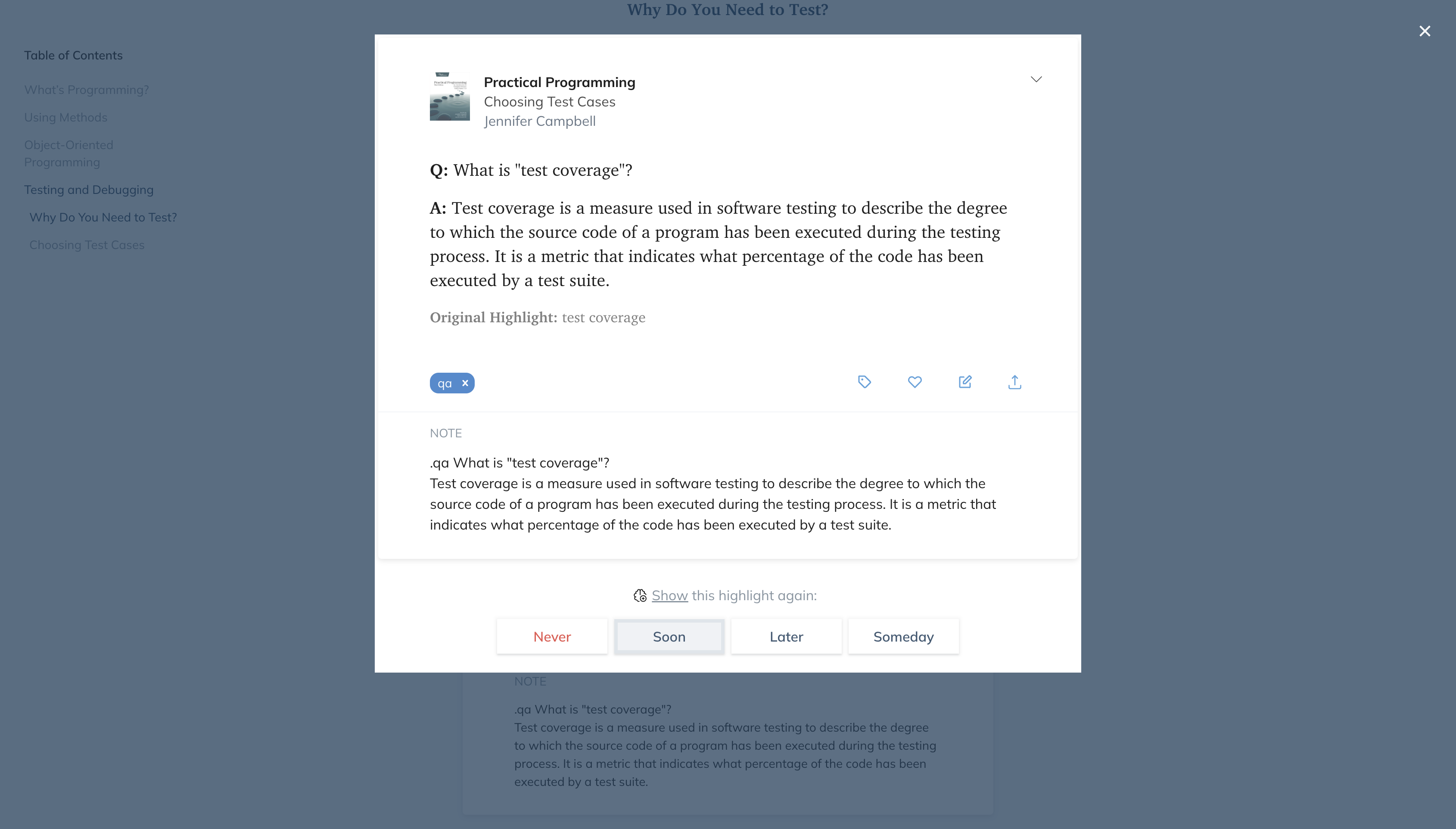
That's it 🎉!
Step-by-step
- Open Ghostreader menu and select "Custom":
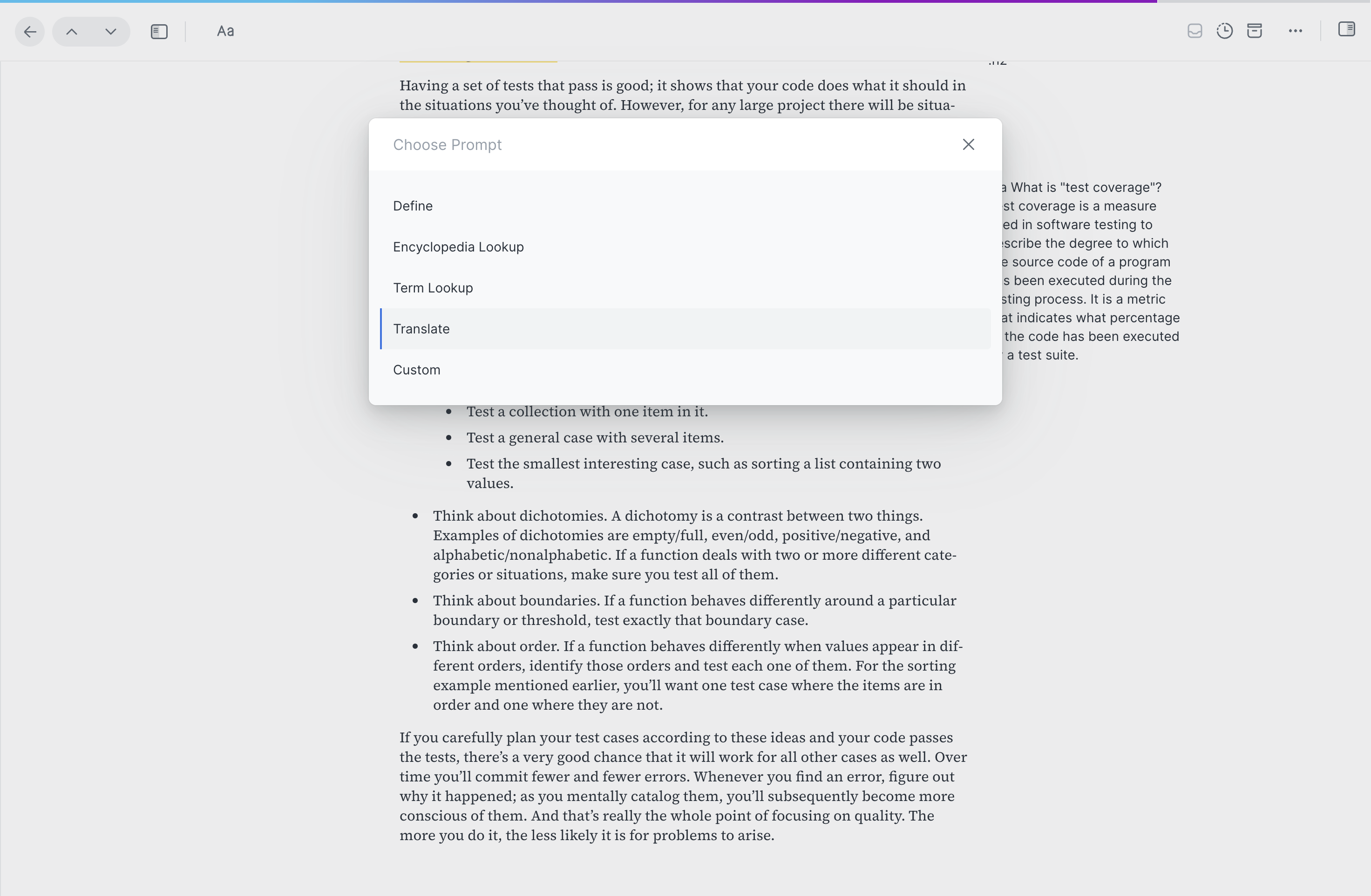
- Paste prompt (see above) into the textbox and hit
command + Enter: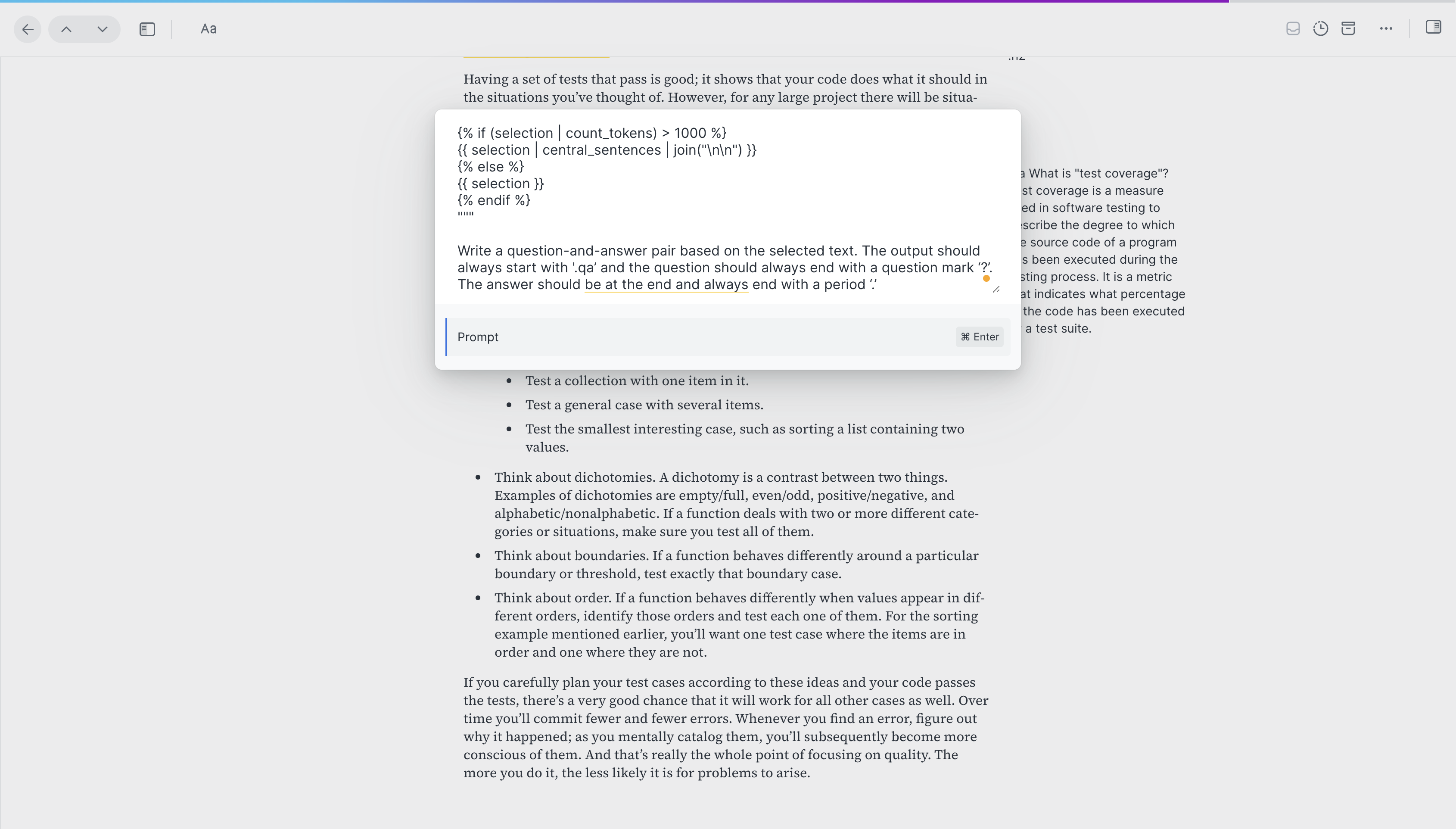
- You should see the Ghostreader icon pop-up, a note will be created with the AI's response.:
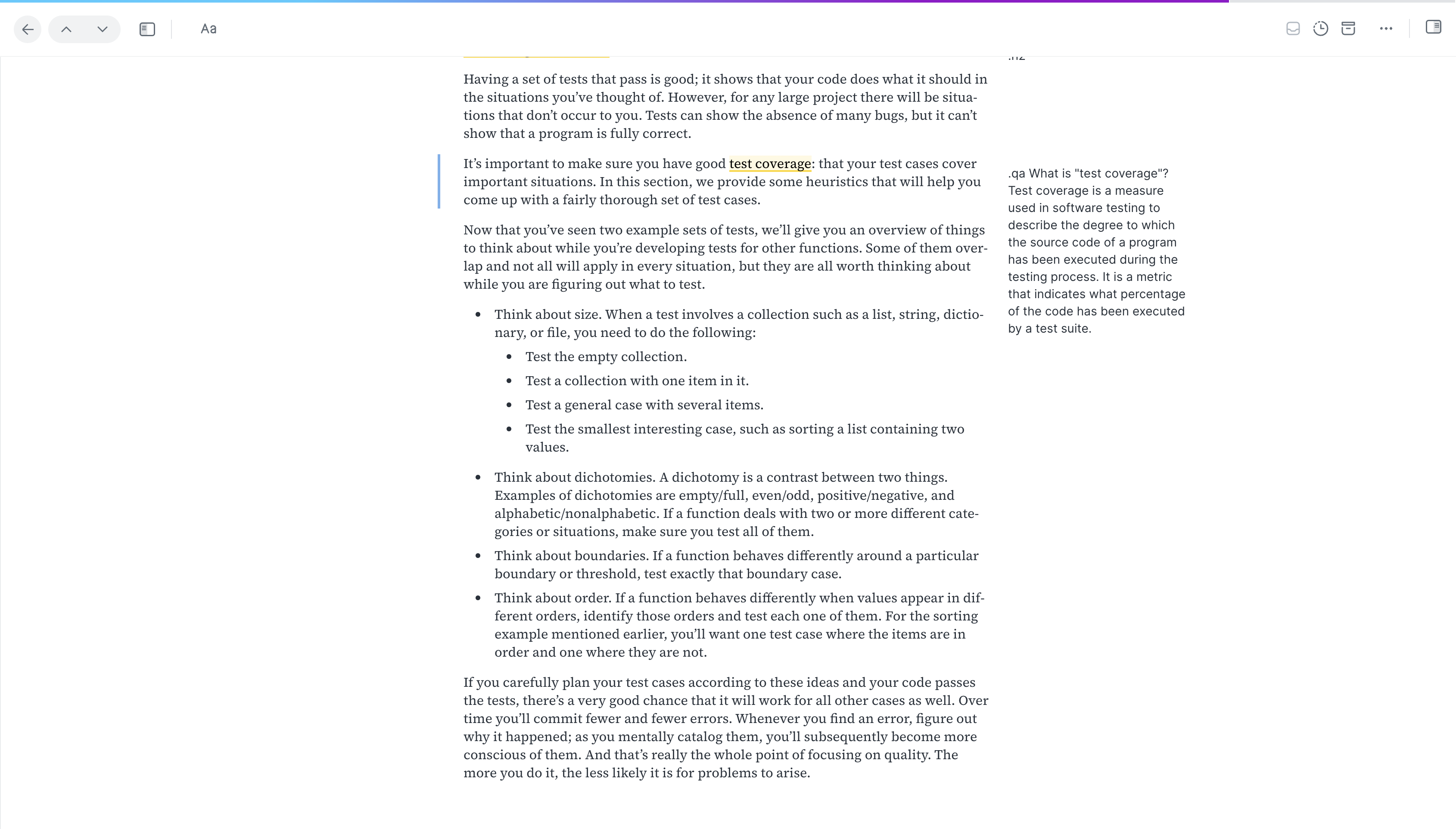
- Go to Readwise and you should see new Q&A Mastery card!:
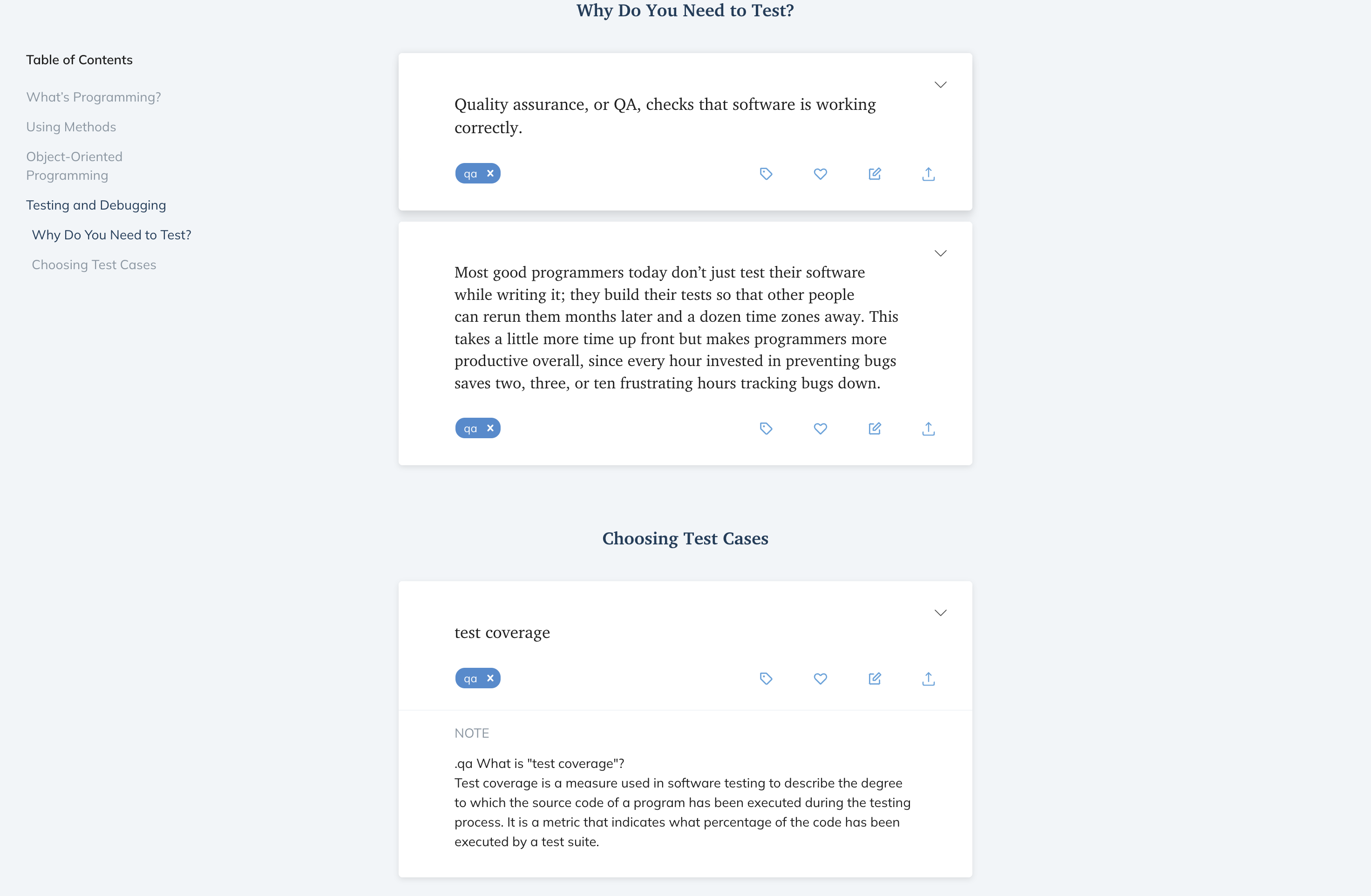
The Secret Sauce
The key is the prompt the model to use Readwise's Action Tags.
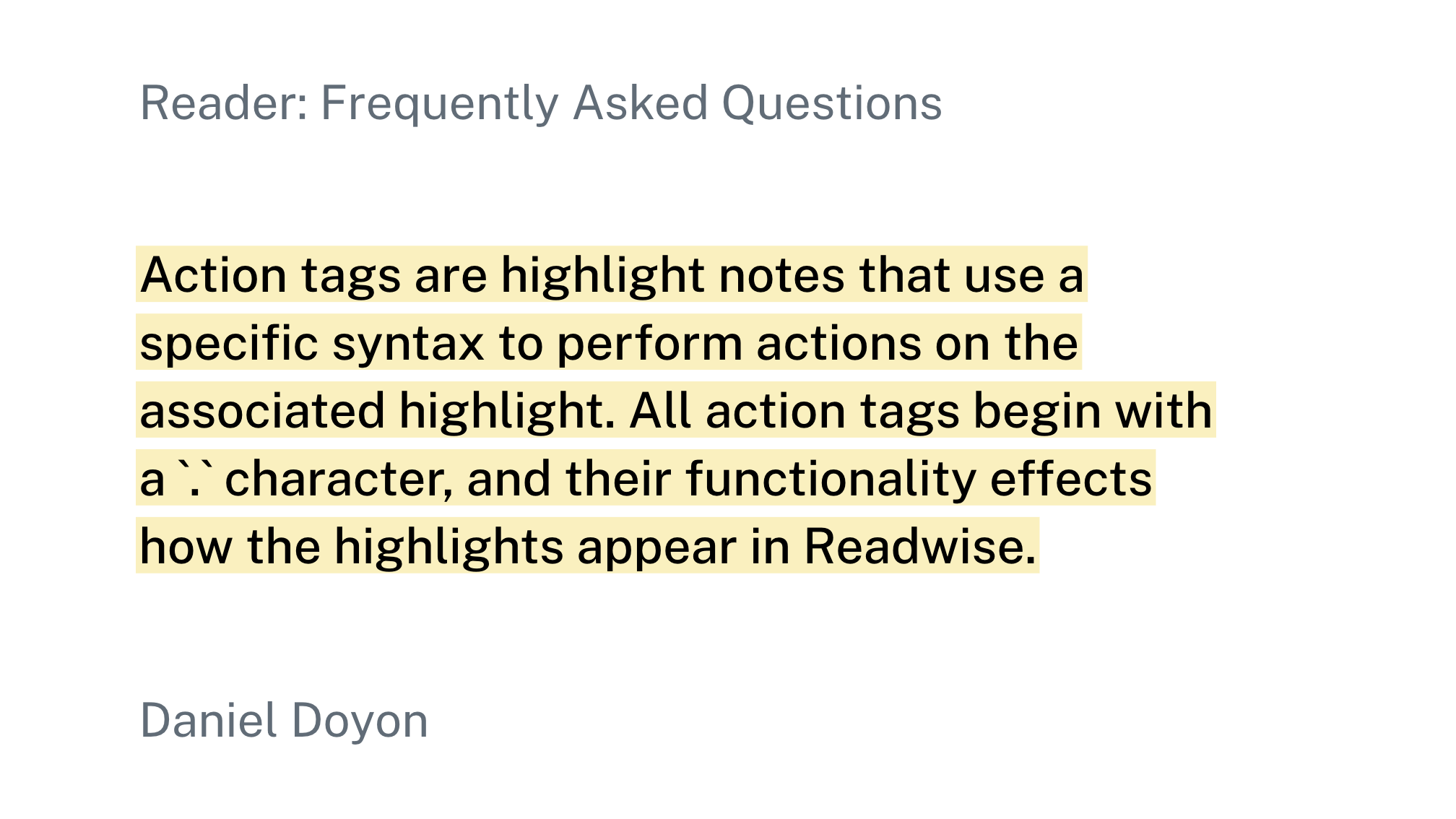
To create a Q&A Mastery card you need to add a note starting with '.qa' and the questions needs to end in a question mark '?'. Readwise will identify this a new card and automatically create it on its next sync.
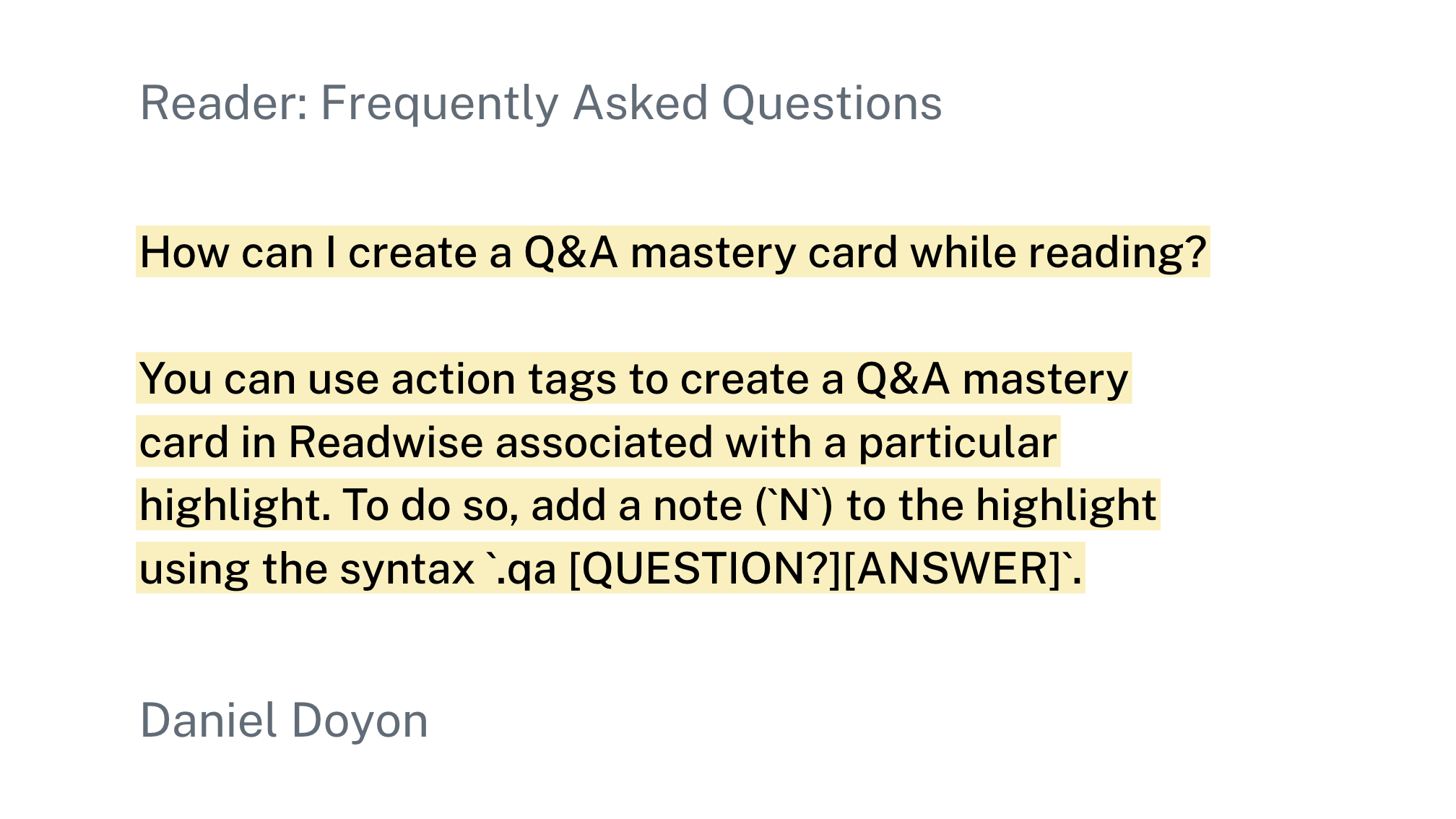
Conclusion
Readwise + Reader is a powerful reading workflow system making it easy to "capture, review, and integrate" what you read. Now, with this quick trick, you can utilize Ghostreader to create Mastery cards in Readwise effortlessly.
Try it out yourself!